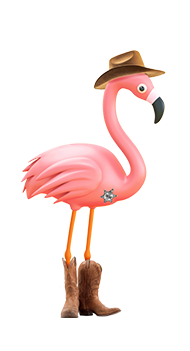By
LinkedIn is a personal branding tool which can help you get in front of your ideal employer. But, to set yourself apart from the crowd of potential candidates out there, you'll need to fully optimise your LinkedIn profile.
We’ve compiled this handy list of how you can enhance and optimise your LinkedIn profile, be seen by potential employers and also how you can reach out to employers who are looking to make their next hire.
1) Haven't Got A LinkedIn Profile? Start Now!
So in terms of preparing your account, simply if you’re not already on LinkedIn, start today! To get started, you just need an email address and the process of creating your profile is super simple.
2) Get A Professional Headshot
Start by using a professional headshot of yourself for your profile picture. A potential employer won’t be impressed if you use a photo of yourself on a night out or a pub crawl – so making a good first impression is essential.
3) Optimise Your LinkedIn Profile & Use Your Headline To Stand Out From The Crowd
When you’ve completed the first tasks, now you’ll need to optimise your LinkedIn profile. You should write an attention-grabbing headline and summary to set yourself apart from other LinkedIn users. After all, there are now 660 million people using LinkedIn. Your headline and summary sections allow you to sell your capabilities and you should tailor them so employers can understand what you do, what you can offer their business and what you are looking to accomplish in your field of employment. Also, the LinkedIn platform is built around search visibility, so be sure to get phrases like ‘entry-level’ or ‘junior role’ into these sections as a recruiter might be looking to fill a Junior Role placement and using LinkedIn’s own Recruitment tools to find a user that fits their criteria.
4) What's Your Career History? What Are Your Skills? Include Them!
Next up, you should angle your profile to attract potential employers. Previous work experience, weekend jobs and even voluntary work can be used to show you’re ready for the working world. LinkedIn also wants to know what skills you have, so be sure to include these in your Skills and Endorsement sections. They range by industry areas, specialisms and even programme knowledge.
5) Got Any Existing Online Portfolios?
Be sure to include these in the Accomplishments section your profile. Encourage an employer to visit maybe your website or your podcast series on Soundcloud or even your Flickr photography. It’s always great to show your next employer real-life proof of work you’ve been carrying out in your own time.
6) Get Honest, Written Recommendations
So now, your profile is starting to take shape, it’s worth reaching out to friends, family and even college lectures and connecting with them. When they’ve connected with you, it’s always worth asking them for a skills endorsement, or if they’re kind enough, a written recommendation of the experience they’ve had working with you. Think of it like the reference section of your standard CV. So, you’ve now taken the first steps to fully optimise your LinkedIn profile. We’ve included all of our vital information and have curated a LinkedIn profile that shows off our best working attributes. We also now have the opportunity to reach out to employers and let them know we’re ready to work. Here’s how:
7) Set Your Profile As 'Open To Work'
Another function you can use is setting your profile as ‘Open to Work’ which will notify recruiters that you are looking for your next role. To do this, you will need to head on over to your LinkedIn profile, select ‘Add Profile Section’ and from the dropdown list under the subheading Intro, click on ‘Looking for a new job’. In this section, you can include the job role you are looking for, the location of the job, when you’re available to start the job and also what job type you are looking, be it full time, part-time or whichever suits you best. It’s just a simple way of signalling to recruiters that you’re on the hunt for your first or next job.
8) Seek Out Employers Who Are Looking For You
LinkedIn is built around search visibility, so as well as employers and recruiters finding your profile, you can also look to find them. It’s also worth considering how someone would search for something. So for example, if I was looking for a digital marketing manager role, I would click onto LinkedIn’s search box and search the following the phrases:
'Looking for’ and ‘digital marketing manager’
When the search results appear, you should click onto the tab at the top which says ‘Content’. Here you will find posts posted by LinkedIn users. You’ll likely come across someone who is literally ‘looking for a digital marketing manager’ Before you start commenting on every post available and directly messaging everyone, be sure to do some research on the company and make sure it’s relevant to you.
9) If You Don't Ask, The Answer is Always No!
One of my favourite quotes is ‘if you don’t ask, the answer is always no’. It’s also the case with LinkedIn. LinkedIn’s a great source of inspiration especially when you’re looking to make that next step in your career, so what better way to ask for advice and guidance than by asking someone who has already done it before. So I recommend reaching out to the manager of a team you’d love to be a part of or if they have one, the internal recruiter at the company you’d like to work for and just asking them what you would need to do to get a position within their company. Start a conversation and just start demonstrating that you like what they do and would love to be a part of it. Just be mindful of how you approach this, and be respectful if you don’t manage to get a response back.
10) Join The Conversation
And lastly, it’s also worth staying engaged with the content on the platform. Involve yourself with the numerous groups and communities on Linkedin and be sure to comment, share and like on relevant content. A handy little trick is to follow hashtags on LinkedIn, which will show trending content within the conversation on your timeline.
Looking to enhance your companies presence on LinkedIn? Speak to the Friel team today!